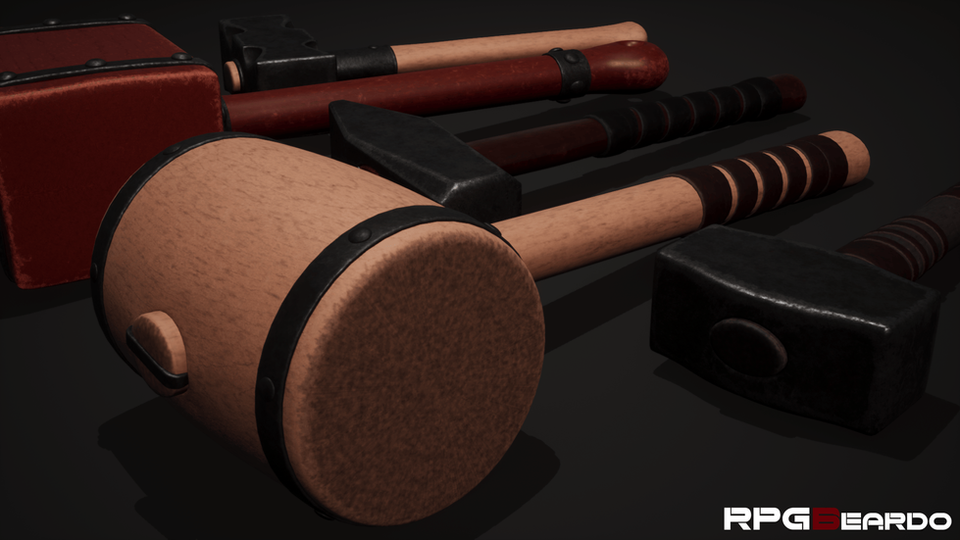An Asset Pack Unreal Engine 5 – Build 400,000+ Medieval Melee Weapons, At Runtime
This Unreal Engine asset pack offers a vast library of modular medieval weapon parts—create endless unique weapon designs for your games. Combine modular and procedural systems for live weapon generation, customization, and in-game distribution.
KEY FEATURES:
-
Fully Runtime-Ready Modular Weapons for Unreal Engine 5
All core systems—including modular assembly and wear effects—work at runtime for true in-game weapon generation.
-
Modular Swords, Axes, Hammers, Spears, Clubs, and Staves
Build every major melee weapon archetype using modular components—each weapon splits into multiple interchangeable parts.
-
Easy integration into ongoing projects
Master-child blueprint workflow for curated gear, procedural loot drops, and crafting systems.
-
Real-time rust, wear and tear.
Simulate realistic weapon rust and scratches as you fight. Supports gameplay systems for weapon condition and durability.
-
Highly Optimized for Game Performance
All parts use handmade collision meshes and optimized topology for real-time performance.
-
Continuous Support and Development
The asset pack evolves alongside an active game project—continuous improvements included.
FEATURE DEEP DIVE:
Fully Runtime-Ready Modular Weapons:
Every weapon system in this asset pack is designed for both real-time gameplay and editor use. Modular parts—such as blades, handles, guards, and pommels—can be combined instantly, allowing you to build and customize weapons on the fly, without stopping the action.
Key advantages:
-
Instantly generate and equip new weapon combinations during gameplay. Once everything is set up, there is no need to leave the game or open the editor.
-
Easily add random loot drops, customize player gear, or assign unique weapons to NPCs using straightforward tools.
-
Supports both procedural generation and handcrafted items, so you can easily balance automatic variety with custom designs.
Why it matters:
-
Modular weapons at runtime keep every playthrough fresh and interesting.
-
Both players and developers get massive weapon variety, which increases replay value and makes your project stand out.
-
The system enables crafting systems, letting players build and customize their own weapons within your game.


Hierarchical, Modular Blueprint System:
Weapons are managed with a flexible blueprint system built specifically for Unreal Engine. You can handpick weapon parts for full control or let the system randomize everything automatically, depending on what your project needs.
Key advantages:
-
Create child blueprints with custom rules—set weapon type, choose parts, pick materials, and decide on wear effects, all in one place.
-
Lock certain combinations for special gear, so you can reward players with unique items or quest rewards.
-
Set up procedural generation for loot drops or crafting, allowing the system to build thousands of different weapons that always fit together.
-
Works for any game style—RPGs, roguelites, or open-world sandboxes—so you can add modular weapons wherever they make sense.
Why it matters:
-
Saves time by handling both custom and random gear in a single, organized workflow.
-
Makes it easy to tweak, expand, or balance your weapon system, even late in development.


Comprehensive Weapon Coverage and Endless Variety:
The asset pack includes over 130 handcrafted modular parts, giving you everything needed for realistic medieval weapons—like swords, axes, hammers, clubs, spears, and staves. Each weapon type is made from several main components (blades, hafts, heads, guards, grips), and every part comes with multiple options.
Key advantages:
-
Mix and match parts to create hundreds of thousands of unique, historically accurate weapons.
-
Add new visual styles within the kit’s realistic, grounded design—expand your arsenal without worry.
-
Let players customize or craft their own weapons, so your community can make gear that fits their playstyle.
-
Includes all the standard medieval weapon types—no need to buy extra packs for basic swords, axes, hammers or spears.
Why it matters:
-
Modular design means you can keep your game fresh, with new weapons for updates, special events, or player creations.
-
The kit is built to scale—add variety as your project grows without redoing your base work.
-
Gives you a strong starting point—covering every main weapon type so you can build out a huge arsenal.
-
Ensures your project feels complete from the start, making it easier to attract players, testers, or publishers with a fully featured weapon lineup.


Logical Material Assignment and Visual Customization:
This kit uses a rule-based material system. These rules make sure all parts fit together in a way that makes sense. For example, you won’t get a sword with an iron blade and a gold-plated grip. Weapon parts always look like they belong together, not just like random combinations.
Key advantages:
Instantly change weapon looks with realistic metals and woods, including iron, steel, damascus steel, gold, lacquered oak, and more.
Assign faction colors, special event skins, or weathered and polished effects for rare items.
Easily keep your game’s look up to date, with quick changes for updates or milestones.
Adapt materials and finishes to new game modes or styles without starting over.
Why it matters:
No need for endless new textures—change material parameters for new looks.
Your weapons stay consistent, even as you add new content.
Makes it easy to try new ideas and show them off during development
Players never see odd or unrealistic material pairings—every weapon looks authentic.


Dynamic Wear & Tear Effects for Immersive Gameplay:
Weapons in your game show signs of use over time. Grunge, scratches, rust, and other wear effects can appear as weapons are used or carried into harsh environments. These changes happen on the fly, with no need to swap out models or textures.
Key advantages:
Show weapon aging with marks and scratches that reflect battles and how the weapon was treated.
Connect wear effects to durability, repairs, or status systems—let players see when a weapon needs care.
Give players instant feedback on weapon condition for better immersion and smart choices.
Use one asset to create many worn or new looks, instead of making lots of different models.
Let players find old, damaged weapons and restore them, adding story and value to gear.
The same weapon type can look completely different depending on who carries it—a knight’s blade may be polished, while a brigand’s sword shows heavy rust and wear.
Why it matters:
Every weapon tells a story through its look, not just its stats.
Dynamic wear saves time when making updates or new content.
Makes players care more about keeping weapons in good shape, upgrading, and repairing.


Optimized Collision, Physics, and Game Performance:
Every modular part in this kit uses handmade collision meshes and carefully optimized geometry. This gives you precise hit detection and reliable, stable physics in Unreal Engine 5.
Key advantages:
High-quality collisions make combat, blocking, and interactions feel accurate and satisfying.
Physics simulation is consistent—each weapon behaves as expected, without random bugs.
The system can handle hundreds of different weapons on screen at once, even during big battles or in complex levels.
Clean UV layouts and efficient geometry keep rendering fast and use less memory.
Every model is optimized for Nanite, with fallback LODs included for full compatibility and smooth performance.
Works well for both AAA and indie projects, no matter the game’s size or scope.
Why it matters:
Delivers smooth, responsive gameplay and sharp visuals, even under heavy load.
Cuts down on troubleshooting and QA, since assets are already optimized for performance.
Keeps your project future-proof—weapon assets stay fast and compatible as your game grows and new tech rolls out.


All assets meet professional standards, with clean geometry, efficient UV layouts, and real-time performance in mind. This kit is built alongside a game in active development, so every asset is tested in real-world game development and improved based on real feedback. Each model and system is validated in a working production environment before you get it.
Key advantages:
Keeps quality high for commercial games or demanding projects, no matter if you are a studio or an indie developer.
Sticks to AAA benchmarks for modeling, UVs, and in-game speed—just like the best studios.
Every update and optimization is shared with asset pack users as the system evolves.
Designed to work with future Unreal Engine updates, so you’re set for new versions and next-gen projects.
Why it matters:
Gives you content that meets the standards of both players and studios.
Provides a toolkit that keeps getting better, staying in step with the industry.
You can rely on this kit being supported and updated—not left behind as a one-off product.


Effortless Integration with Any UE5 Project:
Integration is simple and fast. Just create a child weapon class, set your generation rules, and attach the assembled weapon as a child actor to your preexisting weapon blueprint. Your original blueprint keeps handling all the game logic and weapon states—this system handles the visuals.
You can call visual changes from your main weapon blueprint any time by updating the exposed variables and reconstructing the weapon through a dedicated funcion—swap parts, change materials, or apply wear instantly. The modular weapon can send events, like collisions or animation triggers, back to your main weapon class. This way, logic and visuals always work together.
Key advantages:
-
Works out-of-the-box with Unreal Engine 5’s standard systems—no extra plugins required.
-
Comes with clear, easy-to-follow documentation and working sample blueprints, so you can get started quickly—no matter your team’s size or experience level.
-
Integration steps are designed to avoid conflicts, letting you layer modular weapons into complex projects or combine with other plugins.
-
Supports live updates—swap parts, tweak rules, or adjust loadouts in real time during development.
Why it matters:
-
Lets you spend more time building gameplay and content, instead of wrestling with complicated setup or asset issues.
-
Makes it practical to use a sophisticated modular weapon system in any project, with minimal technical barriers.